What Is Avid Media Composer | Enterprise?
Avid Media Composer has been the backbone editing software platform of choice for motion pictures, television, documentary post production and film schools for years. Media Composer has continued to be the standard for broadcast and productions that require a higher level of collaboration- large volumes of media, file deliverables, and teams working from anywhere. Not to mention Phrasefind, Scriptsync, and Pro Tools integration- but we can save that for another blog.
Avid Media Composer | Enterprise takes what Media Composer is good at and adds a new level of functionality for Facility Engineers, Director of Production Operations, and creative collaborators alike. Enterprise consists of three products- MediaCentral | Editorial Management, Avid MediaCentral | Cloud UX, and Media Composer: Distributed Processing. We will go over these in more detail below.
Alright, let’s get into the Avid Media Composer | Enterprise products and how it will help your post production become more efficient.
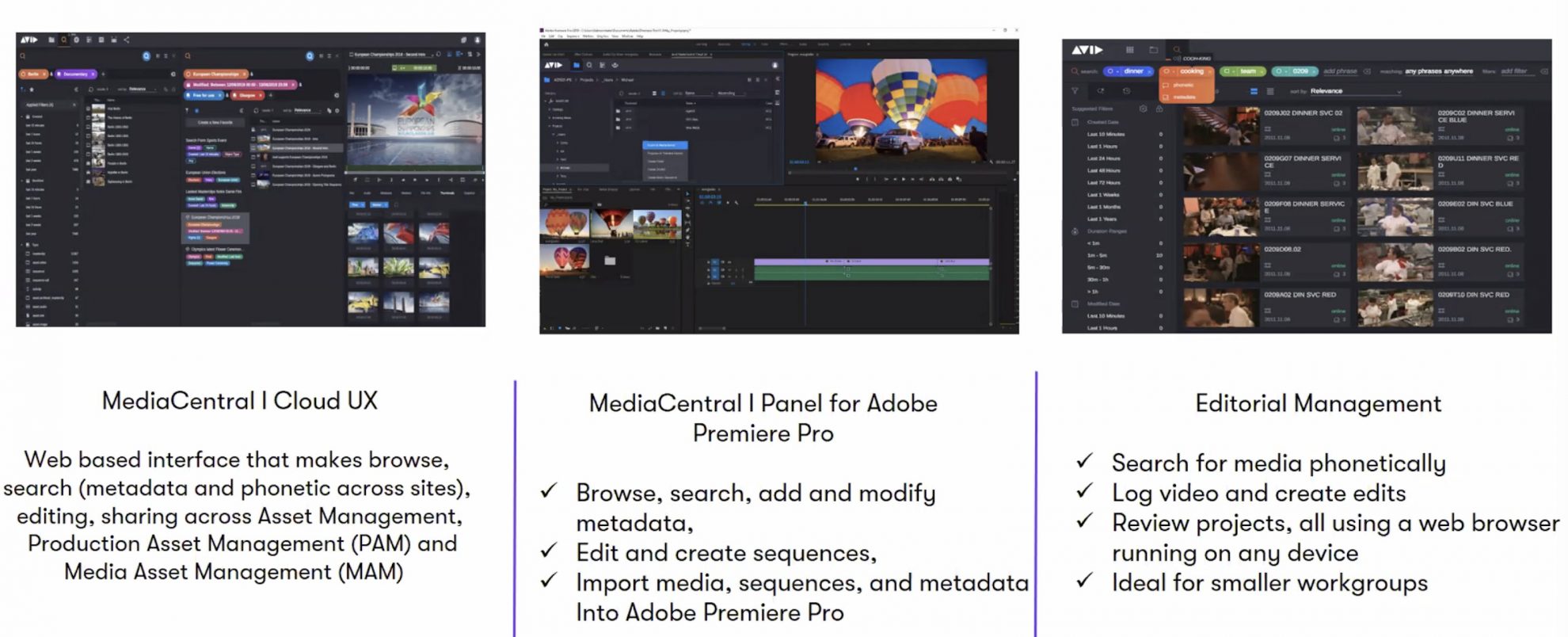
Customizing Media Composer Layouts For Users
Media Composer | Enterprise allows an administrator to customize the Media Composer interface based on roles and functions at your post house or media facility. The site administrator can go into the specific settings for a user or a group, and select specific functions that can be performed. Different options and features can be toggled on/off, including function settings in the bins, tracks, outputs, project formats, project creation, framerates, and other tools within Media Composer. For security, the ability to export cuts, or export to file can also be added or removed for specific users.
The layout of the Media Composer UI can be customized and then standardized for specific users based on their role- like Assistant Editor, Editor, Producer- or other groups created by the facility engineer. This provides your team a clean slate, helping giving staff the tools they need while removing the clutter of features and menus that may confuse them.
Important Note: Avid MediaCentral | Cloud UX is required in addition to Avid Media Composer | Enterprise licenses to access the Enterprise Admin Tool.
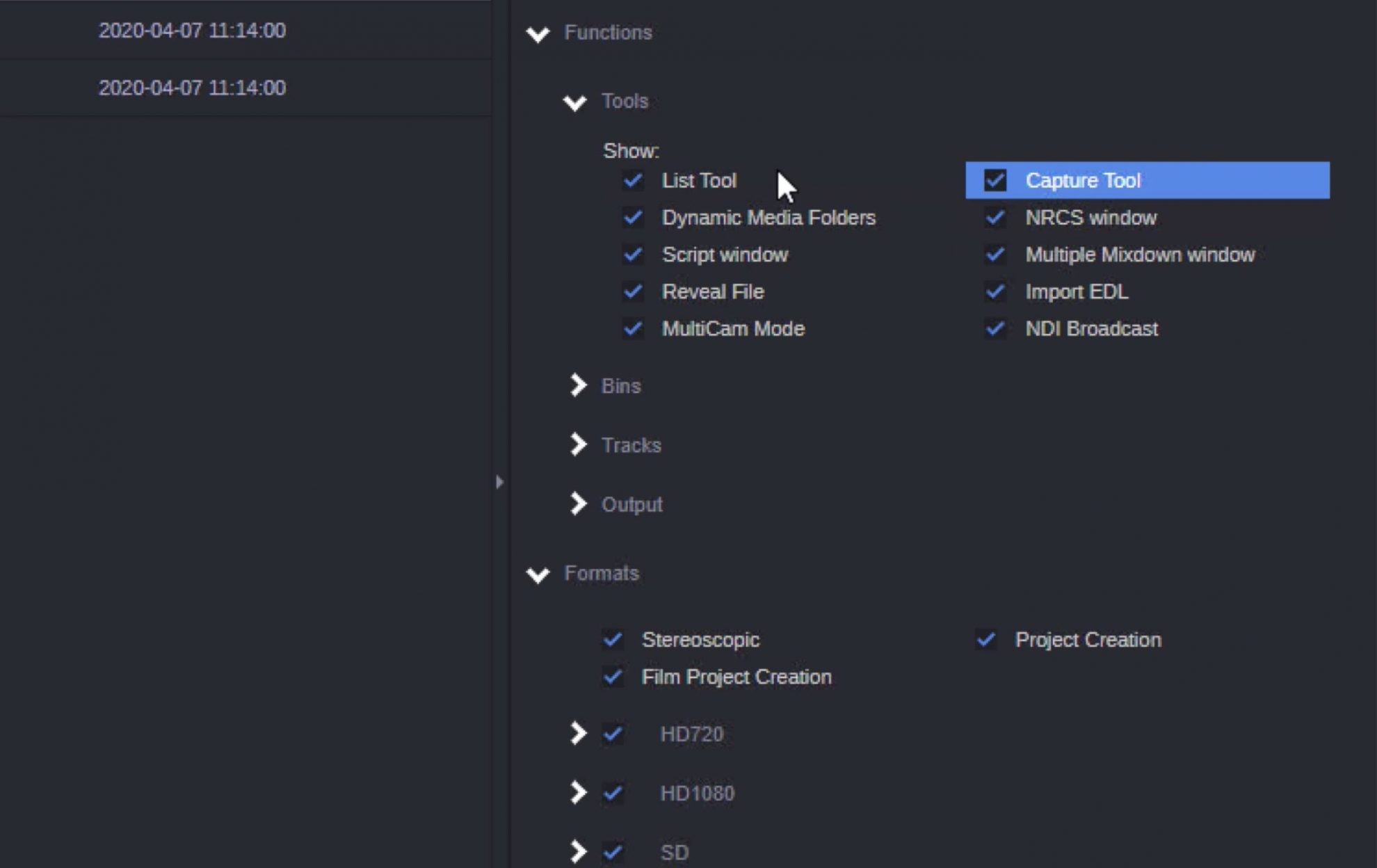
MediaCentral | Editorial Management Puts Media and Projects In A Browser
Small to Mid-Size Post Houses that need to find footage fast, collaborate easily, and create stories quickly will dig the features in MediaCentral | Editorial Management. Facility administrators can allow their teams to access shared projects, files, and media from a web browser located on-premise, or anywhere in the world- depending on how you want it setup.
MediaCentral | Editorial Management can be really powerful for collaborating, reviewing, and providing feedback with timecode-based comments. Alerts can be setup, so users collaborating on a project can review feedback, and notes can even be reviewed directly inside a Media Composer or Adobe Premiere Pro timeline.
Assistant Editors can log metadata, and create simple timeline edits from a web browser, that can then be shared to other members of the team.
Similar to the customization available in Media Composer, files, features and layouts in Editorial Management can be fully customized down to users and groups.
Avid Media Composer | Distributed Processing Cuts Down On Coffee Breaks
You hit the export button in Media Composer, then what? Coffee time! No, no, no- get back to work!
Avid Media Composer | Distributed Processing allows you to offload exports and renders to any workstation on your network. You can also put your unused, or older computers, servers, and workstations to work by networking them together as a powerful media render and transcode farm. Distributed Processing can also be tracked, managed and monitored jobs based on a web-based dashboard.
While Distributed Processing is a simple product, it is an important one. Instead of waiting for jobs to complete, Distributed Processing keeps you in your creative zone, so you can continue working in Media Composer and have more time to spend crafting your story.
Adobe Premiere Pro And MediaCentral | Editorial Management
Avid is making a big push to open up its environments with other third party editing and graphics software used by large creative teams. The Adobe Premiere Pro integration is a big first step, giving Adobe users a MediaCentral | Panel accessible inside Premiere Pro. The Panel can be used to locate clips, sequences, and comments prepared by other collaborators in Editorial Management.
This means you can have Assistant Editors preparing simple sequences, tagging metadata, and assembling media that can then be pulled directly into the editors Adobe Premiere Pro timeline.
Project and File locking is also available to help teams collaborate without overwriting each other’s work.
The Road Ahead – Installing Avid Media Composer | Enterprise
To get the full value of Avid Media Composer | Enterprise, you’ll need to consider several products within suite. An evaluation call with be needed to assess the features that are needed, the amount of licenses and types of employees accessing the media, and how it will all connect into your greater production pipeline.
Contact us to get started:

