Connecting Zoom Conferencing To Your Live Stream
If you’re looking for crystal-clear audio and HD video, with hosts and presenters joining from anywhere, you’re going to want to use Zoom for your next live stream event. On top of reliability, Zoom is filled with the best features- remote control of presenters’ screen, interchangeable backgrounds, and mute all features. Zoom supports up to 1,000 video participants with 49 videos streaming. It’s is also one of the few platforms that supports HD-quality video playback when screen sharing- so you can incorporate video playout in your presentation.
A lot of live broadcast, houses of worship, and marketing departments are trying to figure out how they can get multiple panelists in a discussion, and stream live to Facebook and YouTube. Zoom is that solution, providing a fast and easy way to get panelists setup on a live-streamed town hall, conference, or Q&A discussion with minimal technical setup.
Below are some facts we found to be most important for the production community when considering using Zoom for professional live stream events.
Connecting Your Professional Cameras, Audio, and Video Switchers To Zoom
With a few different hardware or software components, you can easily plug-in your professional cameras, microphones, and switchers directly into a Zoom Webinar. This is an excellent option for software or hardware manufacturers- looking to provide a high-quality virtual demonstration experience for prospective customers.
You can alternatively bring the Zoom session into your video switcher (ie. NewTek TriCaster, Ross Video Carbonite, or Grass Valley, etc.) as a video signal. This will allow you to use the video switcher to cue lower-thirds, graphics, RSS feeds, and pre-recorded video- giving the audience a more professional experience while also taking the technical burden off the event host. This setup will be ideal if you have a Technical Director that has access to a video switcher and the necessary equipment.
Zoom Meeting vs. Zoom Webinar
A Zoom Meeting allows multiple people to jump on a virtual meeting, share screens, and plan an activity together. Zoom Webinar only allows ‘Presenters’ to present, use audio, or share video. Each presenter must join using an individual-specific link, while the audience can all join using a single static link. Zoom Webinar is the only platform that can stream directly to YouTube or Facebook.
Streaming A Zoom Webinar To Facebook or YouTube
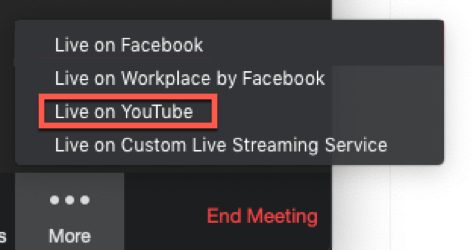
A Zoom Webinar session can stream directly to Facebook or YouTube. Please note, it can ONLY stream to one or the other, and cannot simultaneously stream to both platforms.
Warning for YouTube Live: We found that YouTube Live feature will only work if your YouTube account is set to ‘classic mode’ and not the new ‘YouTube Studio (Beta).’ Make sure to make this tweak, before you hit the ‘Stream to YouTube’ button in Zoom.
Save Money On Zoom Webinar Licensing By Live Streaming
The monthly cost of webinar license can go up drastically, as you jump from 100, 500, to 10,000+ attendees. You can avoid this cost by just using the lowest-tier webinar license for your panelist to join, and streaming the webinar directly to YouTube, Facebook, or your private CDN for attendees to watch.
High-Quality Video Playout When Screen Sharing
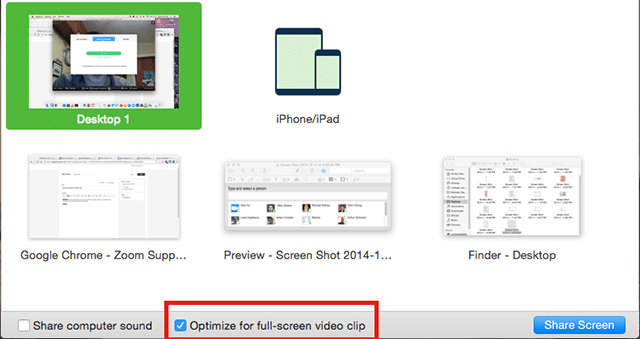
One of the big selling points of Zoom is you can playout videos, including YouTube links, while sharing your screen with no disruption to audio/video quality. When you share your screen, you need to check the ‘optimize for full-screen video clip’ checkbox before hitting ‘share.’ It will also require you to allow Zoom to access your GPU, so make sure to have your OS user permissions/password ready.
Zoom Pricing For Dummies
Zoom Pricing – While Zoom states that Pro licenses start at $14.99 per month, that price is deceptive. There are a lot of essential add-ons, and the cost can escalate quickly. For example, if you need Zoom Webinar, that is an additional $40 per month. Would you like to remove Zoom watermarks? That’s another cost.
Zoom Training Resource Library
If you need training on Zoom, they have an extensive library of pre-recorded Zoom sessions digging into the details for each product. You can access the training library here: Zoom Training Library
Alternatives To Zoom For Live Streaming Conferences
While we mentioned Zoom as a ‘fast’ option to get panelists setup on a live stream, it is not the only solution available. There are several- if not hundreds- of other hardware, software, or hardware-software combinations that will help you achieve a range of ‘similar’ to ‘much more professional’ features.
If you have need to get something setup, reach out to Key Code Media. Give us a full rundown the products you’re currently using, the outcomes you’re hoping to achieve during the broadcast, and we’ll quickly fill in the gaps with the necessary hardware/software components that meet your budget.
Would you like to learn more about getting Zoom connected to your professional live stream? Contact us.

